Unlock the full potential of your mining rig with the right motherboard. The key components for a powerful setup are the CPU, GPU, and RAM, but the motherboard plays a crucial role in bringing everything together.
Whether you’re a seasoned miner or just starting your cryptocurrency journey, choosing the right motherboard can make all the difference. While you can opt for a standard motherboard not designed specifically for mining, investing in a motherboard built for the purpose can help maximize your earnings and save you money in the long run.
Consider your budget and goals when selecting the best motherboard for your mining rig. In this guide, we will help you to choose the best motherboard for mining.
Our Top 3 Recommendations
Best Motherboard for Mining Summary
| Image | Model | Price |
|---|---|---|
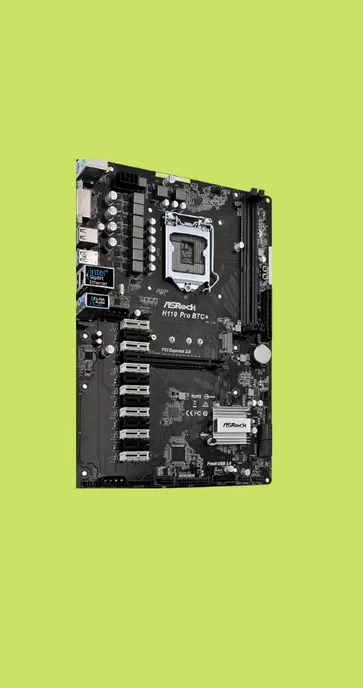
|
ASRock’s H110 Pro BTC+ | See On Amazon |

|
Biostar TB250-BTC PRO | See On Amazon |
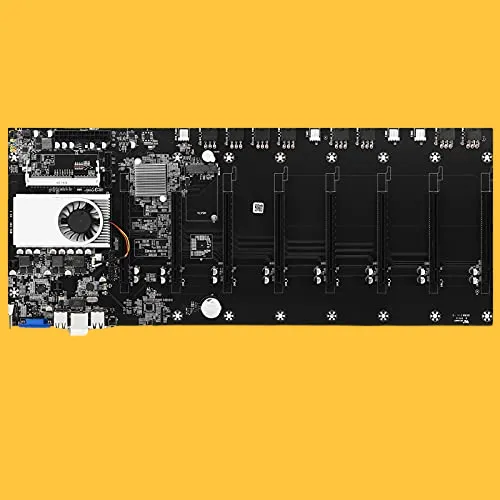
|
CREAMICAL BTC-37 Mining | See On Amazon |

|
Biostar TB360-BTCPRO 2.0 | See On Amazon |
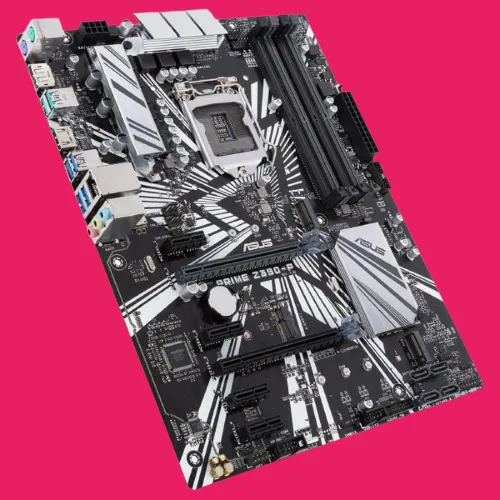
|
ASUS Prime Z390-P | See On Amazon |

|
GIGABYTE Z390 UD | See On Amazon |

|
Gigabyte GA-H110-D3A | See On Amazon |
Best Motherboard for Mining At a Glance:
- ASRock’s H110 Pro BTC+
- Biostar TB250-BTC PRO
- CREAMICAL BTC-37 Mining
- Biostar TB360-BTCPRO 2.0
- ASUS Prime Z390-P
- GIGABYTE Z390 UD
- Gigabyte GA-H110-D3A
Best Motherboard for Mining Reviews
ASRock’s H110 Pro BTC+ 13GPU Mining Motherboard
REASONS TO BUY
✓ Decent VRM heatsink
✓ Reasonable price
REASONS TO AVOID
✗ Pretty hard to configure
The ASRock H110 Pro BTC+ is the perfect choice for those seeking a high-performance motherboard for their cryptocurrency mining setup. This motherboard’s form factor is specially designed to support large mining rigs, making it a popular choice among miners.
With the Intel H110 chipset and Intel LGA 1151 CPU socket, the ASRock H110 Pro BTC+ can accommodate 6th and 7th-generation chipsets, ensuring optimal performance.
This motherboard features an impressive number of PCIe expansion graphics card slots, making it possible to support many graphics cards.
The ASRock H110 Pro BTC+ provides ample storage options, with 6 SATA ports and an M.2 SSD slot. The two memory slots allow up to 32 GB of memory, making it an efficient option for miners.
Biostar TB250-BTC PRO
REASONS TO BUY
✓ Can mine a multitude of coins
✓ Hybrid design
REASONS TO AVOID
✗ Limited availability
The Biostar TB250-BTC PRO offers a cost-effective solution for those seeking a reliable and functional motherboard for their mining setup. Despite not being as well known as other brands, Biostar delivers top-notch performance at a budget-friendly price.
With its ATX form factor, the TB250-BTC PRO boasts an impressive number of PCIe expansion slots, rivaling other top-performing motherboards on the market. This motherboard also boasts compatibility with Intel 6th and 7th generation processors, thanks to its use of the B250 chipset and the LGA 1151 socket.
Boasting two RAM slots, the TB250-BTC PRO supports up to 32 GB of memory. With six SATA ports and an M.2 slot, this motherboard provides ample storage options, ensuring that your mining rig has the speed and space it needs to perform at its best.
Additionally, its full-size ATX design offers a wide range of external connectivity options, making it a versatile and well-rounded choice for your mining setup.
CREAMICAL BTC-37 Mining Motherboard
REASONS TO BUY
✓ Budget Friendly
✓ large size PCIe expansion slots
REASONS TO AVOID
✗ Integrated CPU
The CREAMICAL BTC-37 motherboard is an innovative and distinctive option for miners seeking a unique and cost-effective solution. This mining motherboard stands out from the crowd with its customized form factor, making it ideal for users who prioritize the number of GPUs over other components.
With its eight full-size PCIe slots, the CREAMICAL BTC-37 can accommodate up to 8 graphics cards, offering a powerful mining experience. Its compact design features an internal CPU, lowering the overall cost of the motherboard, although it limits compatibility to only internal CPUs.
Although the RAM capacity is limited to 8GB with the SODIMM slot, it is still suitable for cryptocurrency mining. On the downside, the CREAMICAL BTC-37 is limited in storage options, with only two SATA ports and one mSATA port available.
Despite its cost-effectiveness, this motherboard offers decent internet connectivity options, making it an ideal choice for budget-conscious miners. The processor fan may not be as silent as some users would like, but its primary purpose as a mining motherboard makes up for this shortcoming.
Biostar TB360-BTCPRO 2.0
REASONS TO BUY
✓ Supports 8 GPUs
✓ Easy BIOS setup
✓ 3-year warranty
REASONS TO AVOID
✗ Quite expensive
The Biostar TB360-BTC Pro 2.0 is an exceptional motherboard for mining that delivers outstanding performance at a reasonable cost. Its ATX form factor offers easy installation without compromising on connectivity. This motherboard boasts 12 PCIe expansion slots for GPU, making it suitable for most users.
Powered by the latest Intel B360 chipset, this motherboard is compatible with Intel 8th and 9th generation processors, offering enhanced performance compared to its previous models. It features two RAM slots that accept up to 32GB of memory, although storage options are limited to four SATA ports and one M.2 SSD slot, which is average for its size.
Designed with a focus on functionality and versatility, the Biostar TB360-BTC Pro 2.0 offers a wide range of ports on the back, making it easy to use and perfect for a range of applications. Whether you’re a professional miner or just starting, this motherboard is an excellent choice for anyone looking for an efficient and cost-effective solution.
ASUS Prime Z390-P
REASONS TO BUY
✓ Supports M.2 storage
✓ Supports newer Intel CPUs
✓ Plenty of connectivity options
REASONS TO AVOID
✗ no built-in Wi-Fi
The ASUS Prime Z390-P is an exceptional motherboard that seamlessly blends performance, functionality, and versatility.
Built with the trusted and reliable Intel Z390 chipset and LGA 1151 socket, this ATX form factor motherboard is compatible with both 9th and 8th-generation Intel processors, making it perfect for mining and normal PC use.
With its six PCIe expansion slots, the ASUS Prime Z390-P provides ample opportunities for adding GPUs to your setup. The motherboard has four memory slots, offering a generous 128GB of memory, making it a suitable choice for demanding applications and multitasking.
Despite its compact design, the ASUS Prime Z390-P packs many storage options. It features four SATA ports and two M.2 SSD slots, providing fast and efficient storage solutions for your data.
Designed to deliver outstanding performance, the ASUS Prime Z390-P is an excellent choice for those seeking an all-in-one motherboard that can easily handle everyday use and mining.
GIGABYTE Z390 UD
REASONS TO BUY
✓ Amazing memory support
REASONS TO AVOID
✗ Limited number of PCIe expansion
The Gigabyte Z390 UD is a versatile motherboard that can serve as a reliable mining solution and a standard PC motherboard. With its ATX form factor, this motherboard is designed to be used in daily computing.
Powered by an Intel Z390 chipset and an LGA 1151 socket, this motherboard is compatible with Intel 8th and 9th generation processors and offers overclocking capabilities. It is equipped with 6 PCIe slots, providing support for up to 6 GPUs, making it a great option for building mining rigs.
In terms of memory, the Gigabyte Z390 UD features four memory slots that can accommodate up to 128 GB of RAM. The motherboard also provides 6 SATA ports and 1 M.2 SSD slot for storage, offering ample connectivity options.
Whether you’re looking for a motherboard for mining or everyday computing, the Gigabyte Z390 UD is a solid choice.
Gigabyte GA-H110-D3A Crypto Mining
REASONS TO BUY
✓ An adequate PCB
✓ Support for Intel’s 6th and 7th Gen CPUs
REASONS TO AVOID
✗ Pretty expensive
The Gigabyte GA-H110-D3A motherboard is ideal for building a powerful and efficient mining rig. With six PCIe slots, this motherboard can easily handle multiple GPUs, offering excellent connectivity and storage options for a high-performance mining setup.
Supporting Intel’s 6th and 7th generation processors, this motherboard is specifically designed to meet the needs of miners. Equipped with a speedy M.2 slot and dual-channel DDR4 RAM, this motherboard is powerful and easy to use.
Whether you’re looking to connect multiple GPUs or need a fast and reliable motherboard, the GA-H110-D3A from Gigabyte is the perfect solution. With its compatibility with the latest Intel processors and ease of use, you can expect excellent performance and seamless setup.
QUICK SHOPPING TIPS:
If you want to mine cryptocurrencies at a faster rate, you should build a full-size mining rig instead of using a standard computer. It takes more than just multiple graphics cards to achieve the same result if each card is connected to the same motherboard.
Details included vital features and factors. Check out this buyer’s guide for the best mining motherboards if you’re interested in learning even more about mining motherboards:
The Right Form Factor
Choose a motherboard installed on an open bench for cooling rather than inside a cabinet. All motherboards can be used for mining, but check the form factor to see its capabilities.
Enough GPU Slots
Make sure your mining motherboard has enough PCIe expansion GPU slots. You’ll use all these slots to install graphics cards in your mining rig.
Compatible Chipset and CPU Socket
Your mining rig will need a CPU to run the operating system and mining software. Check the motherboard’s chipset and CPU socket to ensure it’s compatible with your desired CPU. Most mining motherboards use older chipsets like the Intel H110 and Intel B350, with the Intel LGA 1151 socket.
Connectivity and Ports
Even though a mining motherboard isn’t used for daily computing, it still needs connectivity and ports for programming and monitoring. Check for USB, HDMI, Ethernet, audio, and other ports. More ports and recent versions are always better for a powerful mining motherboard.
Conclusion
And there you have it, folks! That concludes our deep dive into the world of mining motherboards. I hope you found this information to be valuable and insightful. When choosing the right motherboard for your mining rig, remember that not all Intel processors are created equal. It’s important to keep this in mind as you make your purchasing decision.
Now, before you go on your merry way, let me say this. After putting these motherboards to the test, the results were clear: the difference between these two models was night and day. This article has armed you with all the information you need to make a well-informed decision about your future in cryptocurrency mining.
So, take a deep breath and confidently jump into the world of mining! Your journey toward mining success starts with a top-performing motherboard, and I do not doubt that you’ll find the perfect one for your needs. Happy mining!
Related Buying Guide: Best CPU Cooler for Ryzen 5 3600
Read Also: Best Butterfly Clicking Mouse
Frequently Asked Questions
How does a mining motherboard work?
If you’ve heard of terms like mining motherboards with 8 GPUs, you are already familiar with mining. If this is the case, then the mining motherboard is designed in a specific manner so that it can run multiple GPUs on the motherboard simultaneously, especially for mining purposes. One of the most exciting things is that you can even use them on your computer as a standard motherboard.
Is it possible to game on a mining motherboard?
The 0x1 ports are the most efficient as mining does not require much PICe bandwidth. You can enable a special “mining mode” in the BIOS, which can save you some configuration time and provide better compatibility with all operating systems. Additionally, there would only be one PCI-E 3.0 slot. Install a graphics card in the 0x16 slot so you can play games.
In mining, is the motherboard important?
No one would be reading this article or writing such articles if motherboards didn’t really matter. There is no change in the reality that for having the most mining power, you need to have the best motherboard for mining cryptocurrency and the best motherboard for mining bitcoin at the same time. The bottom line is, motherboards are really important, especially if you are mining crypto coins.


