Are you ready to take your gaming experience to the next level with the RTX 3090? Then you need to pair it with the best motherboard possible! With so many options on the market, it can be overwhelming to choose the right one. But no need to worry, we’ve got you covered. In this blog post, we’ll discuss the best motherboards for the RTX 3090 and help you make the right choice.
We’ll cover all the essential features to look for and provide tips on how to choose the right motherboard for your RTX 3090. Whether you’re a beginner or an experienced builder, this guide will give you the information you need to make an informed decision. So, get ready to experience gaming like never before and make sure your RTX 3090 is paired with the best motherboard
Our Top 3 Recommendations
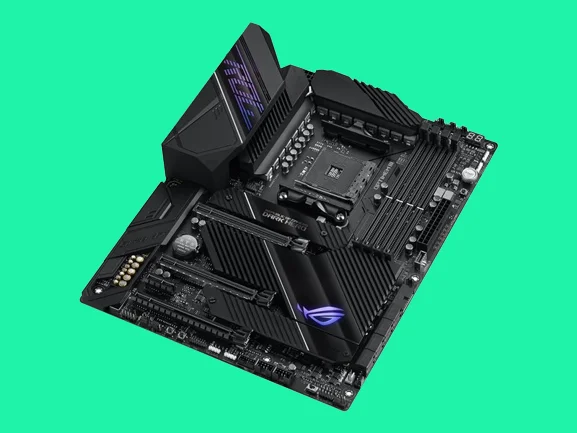 ASUS ROG CROSSHAIR VIII DARK HERO
ASUS ROG CROSSHAIR VIII DARK HERO
It has 8 SATA ports and 12 USB ports for higher accessibility.
Chipset fan is absent.
Flawless overclocking capabilities.
 ASUS ROG MAXIMUS XIII HERO
ASUS ROG MAXIMUS XIII HERO
Fairly priced for a near-flagship board.
Operates and performs amazingly.
Near the CPU power connector, VRM heatsinks have sharp corners.
Best Motherboard for RTX 3090 Summary
| Image | Model | Price |
|---|---|---|

|
GIGABYTE X570 AORUS XTREME | See On Amazon |
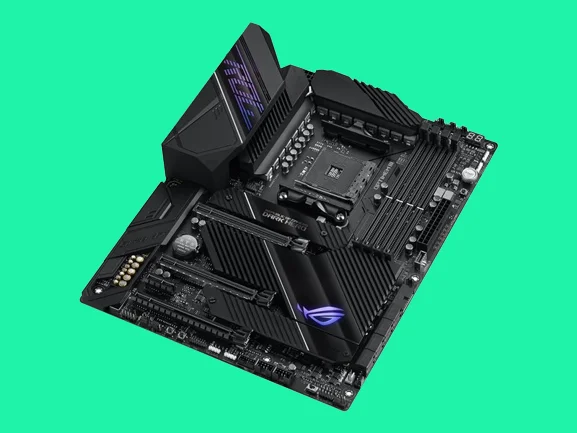
|
ASUS ROG CROSSHAIR VIII DARK HERO | See On Amazon |

|
ASUS ROG MAXIMUS XIII HERO | See On Amazon |

|
MSI MEG Z590 GODLIKE | See On Amazon |

|
ASUS TUF Gaming X570-Plus WiFi | See On Amazon |

|
MSI MPG X570 GAMING PLUS | See On Amazon |
Best Motherboard for RTX 3090 At a Glance:
- GIGABYTE X570 AORUS XTREME
- ASUS ROG CROSSHAIR VIII DARK HERO
- ASUS ROG MAXIMUS XIII HERO
- MSI MEG Z590 GODLIKE
- ASUS TUF Gaming X570-Plus WiFi
- MSI MPG X570 GAMING PLUS
Best Motherboard for RTX 3090 Reviews
GIGABYTE X570 AORUS XTREME
REASONS TO BUY
✓ 10G LAN and networking.
✓ 16 phases VRM.
✓ Great built quality.
REASONS TO AVOID
✗ Highly expensive.
✗ Metal backplate might have compatibility issues with some 3rd party CPU cooler.
The GIGABYTE X570 AORUS XTREME is an exceptional motherboard that offers the perfect foundation for building your high-performance PC.
Designed to handle the demands of the powerful RTX 3090 graphics card, this motherboard is equipped with top-notch features that make it stand out from the competition.
At the heart of the X570 AORUS XTREME is a robust 14-phase power design, which allows you to overclock your AMD Ryzen 3000 series flagship processors with ease. With two M.two slots for NVMe SSDs (PCIe Gen-three four), you have ample storage space to store all your data and programs.
The motherboard also supports up to 128GB of RAM with a maximum speed of 4400MHz, so you never have to worry about lag or stuttering during demanding tasks.
The X570 AORUS XTREME also features an eight-layer PCB and a full suite of I/O ports, including two USB Gen-two Type-C ports, eight USB three.one Gen-one (Type A) ports, one HDMI and DisplayPort out, and two Gigabit Ethernet ports.
With its advanced technology, this motherboard is perfect for gamers, VR enthusiasts, and anyone who demands the best from their system.
For those who want to show off their style, the X570 AORUS XTREME comes with RGB lighting that can be easily controlled through the Gigabyte app. The sleek, stylish design of this motherboard is sure to turn heads and make your system the center of attention.
ASUS ROG CROSSHAIR VIII DARK HERO
REASONS TO BUY
✓ It has 8 SATA ports and 12 USB ports for higher accessibility.
✓ Chipset fan is absent.
✓ Flawless overclocking capabilities.
REASONS TO AVOID
✗ Very expensive.
✗ No support for older OC panel.
The ASUS ROG CROSSHAIR VIII DARK HERO is a top-notch choice for those seeking the best performance for their RTX 3090 GPU. This motherboard boasts a robust 14-phase VRM with an all-metal heatsink, ensuring optimal cooling and reliability when overclocking your system.
Equipped with two M.two slots for NVMe SSDs and support for up to 128GB of DDR4 RAM with a max speed of 4400MHz, this motherboard has everything you need for a powerful and efficient system.
The motherboard also features advanced connectivity options, including two USB 3.2 Gen-two Type-C ports and eight USB 3.2 Gen one (Type A) ports, along with one HDMI and DisplayPort output for the integrated graphics card inside the CPU. And, with the bonus of Aura Sync RGB lighting, the ASUS ROG CROSSHAIR VIII DARK HERO truly brings style and performance to your setup.
This is a premium motherboard with a premium price, but for those who demand the best, it is worth every penny.
ASUS ROG MAXIMUS XIII HERO
REASONS TO BUY
✓ Fairly priced for a near-flagship board.
✓ Operates and performs amazingly.
✓ Near the CPU power connector, VRM heatsinks have sharp corners.
REASONS TO AVOID
✗ Highly priced.
✗ Only equipped with USB 2.0 ports.
The ASUS ROG Maximus XIII Hero is a top-notch motherboard designed to elevate the gaming experience. Equipped with an outstanding VRM and immersive RGB lighting controlled by the intuitive ASUS app, this motherboard provides a visually stunning platform for gaming.
Boasting a vast array of expansion slots, including two M.2 slots for NVMe SSDs, the Maximus XIII Hero offers unparalleled connectivity options for your components. It supports up to 128GB of RAM with a maximum speed of 4400MHz, and comes with two Gen-two Type-C USB ports, eight Gen-one USB ports, one HDMI, and DisplayPort, offering a versatile and dynamic interface.
Designed as the flagship motherboard for AMD Ryzen 3000-series processors, the Maximus XIII Hero features a powerful 16-phase VRM capable of supporting the most demanding overclocks.
The all-metal heatsink ensures efficient cooling, and the Aura Sync RGB lighting adds a touch of style to your system.
MSI MEG Z590 GODLIKE
REASONS TO BUY
✓ An improvement over the predecessor in terms of stability.
✓ Performs nicely and efficiently.
REASONS TO AVOID
✗ Support for 5Gbit or 10Gbit Ethernet is absent.
✗ Forces the CPU fan to run at full speed at all times.
The MSI MEG Z590 GODLIKE is a top-of-the-line motherboard for 10th and 11th-generation Intel Core i-series processors. Its premium build quality and exhaustive list of features make it a must-have for those who demand the best.
With a 19-phase VRM that offers low ESR and high ripple current, this motherboard can easily handle even the most intensive overclocking tasks. An all-metal heatsink effectively cools the system, while its three M.2 slots, ten SATA ports, and support for up to 256GB of DDR4 RAM provide ample storage and memory options.
For those seeking the ultimate performance and features, the MSI MEG Z590 GODLIKE is an excellent choice for powering your RTX 3090 graphics card. Its exceptional performance and premium features are unmatched in the market.
ASUS TUF Gaming X570-Plus WiFi
REASONS TO BUY
✓ Reasonable price
✓ WIFI supported
✓ Chipset active cooling
REASONS TO AVOID
✗ No front panel USB 3.1 Gen2 port
The ASUS TUF Gaming X570-Plus WiFi boasts a cutting-edge active chipset cooling system that guarantees stability during even the most intensive gaming sessions. With a sleek and stylish design, this motherboard enhances the aesthetic of your gaming rig with its vibrant RGB headers and onboard lighting.
Boasting a powerful 12-phase VRM with low ESR and high ripple current, this motherboard can deliver stable overclocking performance. It also supports up to 128GB of DDR4 RAM, reaching speeds up to 4400MHz.
With a USB 3.1 Gen-two Type-C port, two USB 3.1 Gen one (Type A) ports, and an HDMI output, the TUF Gaming X570-Plus WiFi offers ample connectivity options to integrate with your RTX 3090 and other components seamlessly.
This motherboard is an excellent choice for those seeking a reliable, high-performance, stylish gaming motherboard that doesn’t break the bank.
MSI MPG X570 GAMING PLUS
REASONS TO BUY
✓ Solid VRM
✓ Good overclocking
REASONS TO AVOID
✗ Minor BIOS problem
The MSI MPG X570 GAMING PLUS is a cost-effective yet powerful motherboard, ideal for gamers who want to build a top-notch gaming rig without breaking the bank. With its sleek and stylish design featuring a bold red accent, this motherboard will make a statement in your build.
The MPG X570 GAMING PLUS features a robust and reliable VRM, capable of handling demanding overclocks, and an all-metal heatsink to ensure stable performance even during intense gaming sessions.
It supports up to 128GB of DDR4 RAM with a maximum speed of 4400MHz, making it an excellent option for running the powerful RTX 3090.
This motherboard also has one USB 3.1 Gen-two Type-C port, two USB 3.1 Gen-one (Type A) ports, and an HDMI out, which can be used with the integrated graphics card inside the CPU for even more gaming power.
Whether you’re looking for a cost-effective solution for running the RTX 3090 or just need a well-designed and reliable motherboard for your gaming rig, the MSI MPG X570 GAMING PLUS is a perfect choice.
How To Choose The Best Motherboard For RTX 3090
Compatibility with RTX 3090
One of the most important factors to consider when buying a motherboard for RTX 3090 is compatibility. Make sure the motherboard is compatible with the latest NVIDIA graphics cards, including the RTX 3090. This can be confirmed by checking the manufacturer’s website or the product specifications.
CPU Socket Type
The second factor to consider is the CPU socket type. The RTX 3090 is compatible with the latest Intel and AMD processors, so it’s important to make sure the socket type on the motherboard matches the CPU you plan to use. This will ensure that the two components are compatible and can be easily installed together.
RAM Support
Another important factor to consider is RAM support. The RTX 3090 is designed to work with high-speed memory, so make sure the motherboard you choose supports DDR4 RAM with a high clock speed. Additionally, check the maximum amount of RAM that the motherboard can support to make sure it’s enough for your needs.
Expansion Slots
Expansion slots are also an important factor to consider when buying a motherboard for the RTX 3090. Make sure the motherboard has enough expansion slots to support the components you need, such as additional graphics cards or storage drives. Also, check the type of expansion slots, such as PCI-Express, to make sure they are compatible with your components.
Connectivity
Connectivity is another important factor to consider when buying a motherboard for the RTX 3090. Make sure the motherboard has the ports and interfaces you need, such as USB, Ethernet, and audio. Additionally, check the number of ports available and the speeds they support. A motherboard with built-in WiFi is also a plus for those who want to set up a wireless gaming setup.
Overclocking
For gamers and performance enthusiasts, overclocking is a key factor to consider when buying a motherboard for the RTX 3090. Make sure the motherboard you choose has a high-quality voltage regulation module (VRM) and features that support overclocking, such as BIOS controls and overclocking software.
Aesthetics
Lastly, aesthetics are also an important factor to consider when buying a motherboard for the RTX 3090. Many motherboards come with RGB lighting and customizable color schemes, so choose a motherboard that matches the style of your build. Additionally, look for a motherboard with a well-designed layout and high-quality components to ensure long-term reliability and durability.
Final Words
When building a powerful gaming rig, the motherboard plays a crucial role in determining the system’s overall performance. With the release of the powerful RTX 3090 GPU, choosing the correct motherboard is more important than ever. When deciding, consider factors such as VRM design, chipset compatibility, expansion options, and cooling performance.
Also, consider the available ports and connectivity options, RAM support, and the overall design of the motherboard. Whether you are looking for a budget-friendly option or a top-of-the-line motherboard with all the bells and whistles, plenty of options are available. With a little research, you can find the perfect motherboard to support your RTX 3090 and take your gaming experience to the next level.
Related Buying Guide: Best Graphics Card for Ryzen 7 3700X


